Sideloadly
Sideloadly is a program that allows you to install any ipa file on your iOS device using your computer and Apple ID. (A working alternative to Cydia Impactor).
Note! Note! This method is for devices without jailbreak, signing apps and games, using Apple ID. You can use your own account or a separate account. With one Apple ID you can sign 3 applications/games. Each such installed application works for 7 days, after that you need to install on top of it in the same way and everything will work.
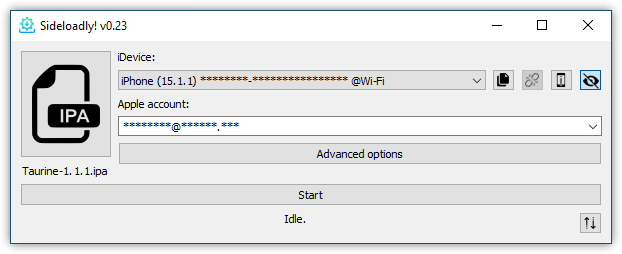
How to install IPA file via Sideloadly?
- Download Sideloadly and install the application on your computer. iTunes is required for the program to work correctly.
– Download Sideloadly (Windows 64-bit)
– Download Sideloadly (Windows 32-bit)
– Download Sideloadly (MacOS) - Connect your iPhone or iPad to the computer via cable. Make sure it appears under “iDevice”.
- Next, transfer the installation *.ipa file to the window for “*ipa file”.
- Under Apple account enter your Apple ID or any other (preferably without two-factor authorization).
- And press the “Start” button.
- A password box will pop up, enter your Apple ID password. Your Apple ID and password will only be sent to Apple servers. Application-specific passwords are not supported.
- If you have entered the correct Apple ID details and the app is correct to install, after a while the app icon will appear on your device and the app will write “Done” in the status.
Launching an app/game installed via Sideloadly on the device
After installing a certain *.ipa on your device, you need to confirm its launch. You can see a message on your device when you try to launch the application.
- At the first launch we will be notified that the developer is untrustworthy. In fact, everything is safe, because the application is signed by the official Apple ID account. Therefore, we need to confirm this action in the device settings.
- Go to “Settings” -> “Basic” -> “Device Management” (on newer versions of iOS “VPN and Device Management”) -> in this section you need to find the Apple ID with which you installed the *.ipa file (you will most likely have one) and click on it.
- Here, click on “Trust ‘your Apple ID'” and in the window that appears, click on the “Trust” button. All your app is installed, you can run it.
Done!